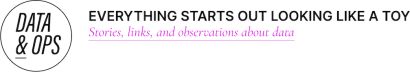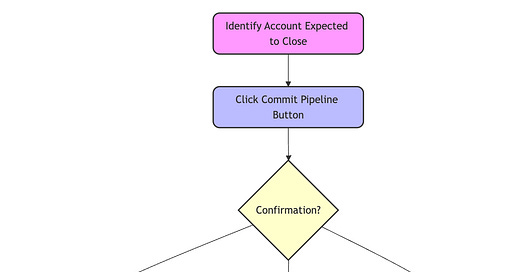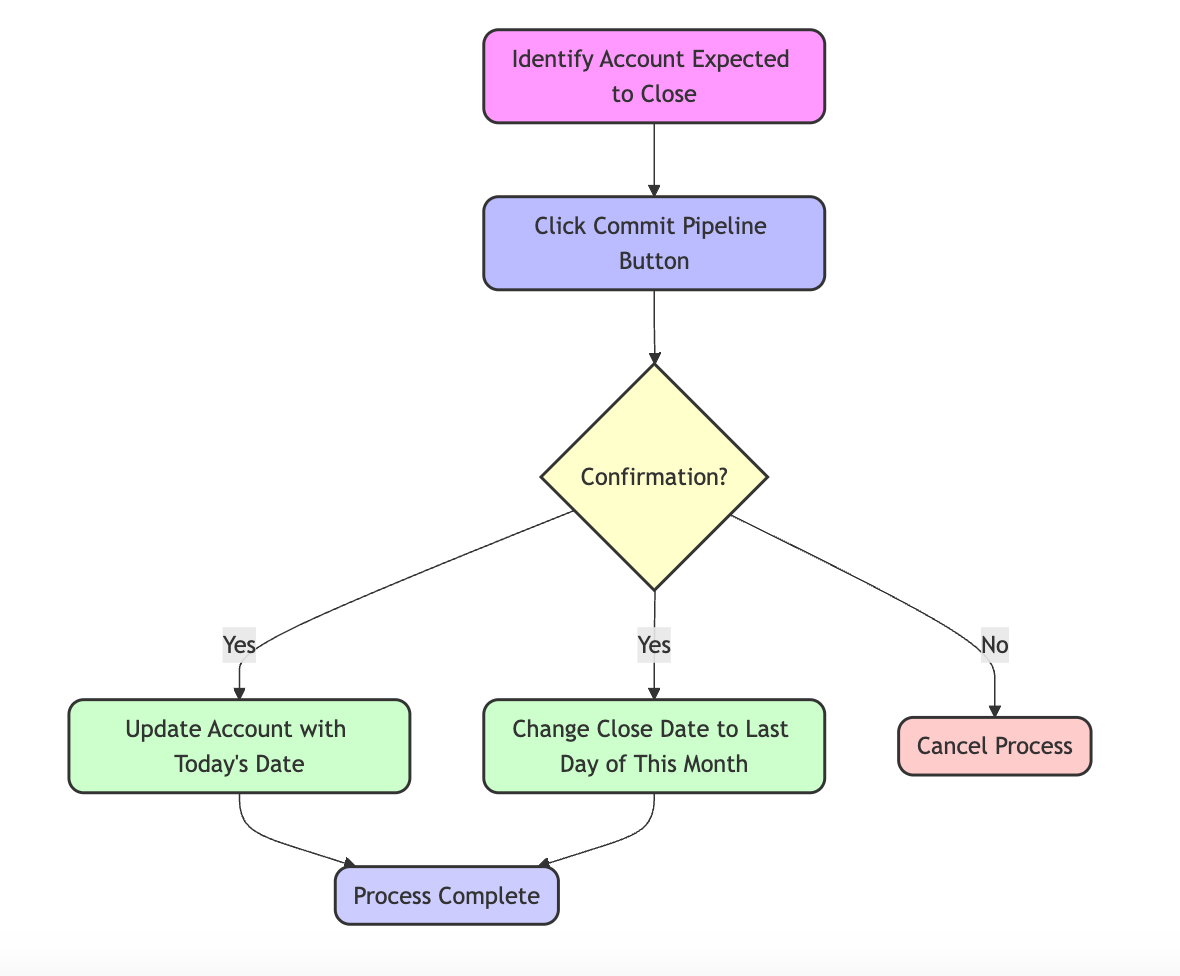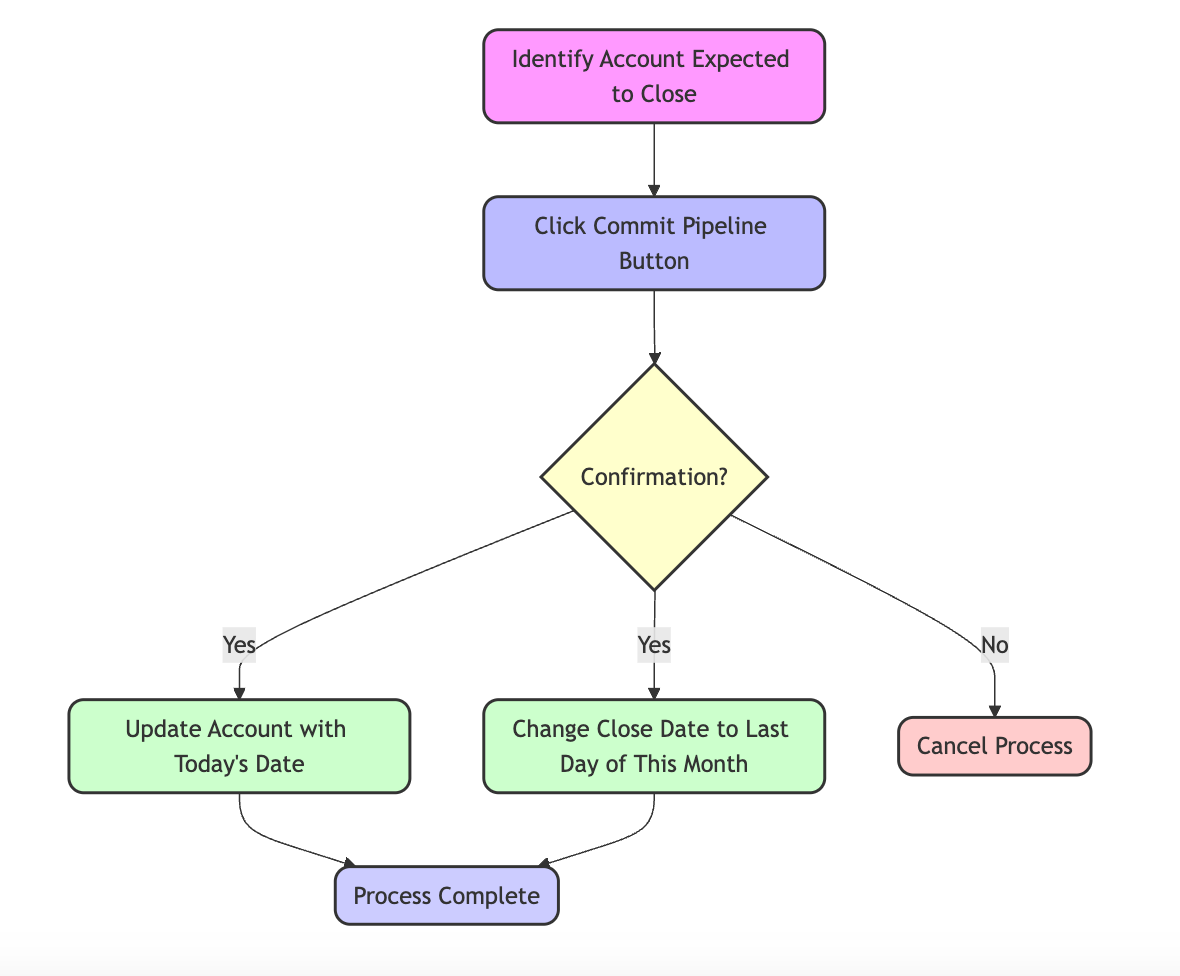For better no-code apps, prototype before building
It's tempting to get started on building no-code apps immediately without planning what they will do. A bit of planning helps! Read: "Everything Starts Out Looking Like a Toy" #219
Hi, I’m Greg 👋! I write weekly product essays, including system “handshakes”, the expectations for workflow, and the jobs to be done for data. What is Data Operations? was the first post in the series.
This week’s toy: Brendan Short writes about the rise of AI Agents. The future of workplace software (if you squint) is building custom software with the help of LLMs to solve individual problems. Today? It’s a toy. Tomorrow? Check back to see what happens. Edition 219 of this newsletter is here - it’s October 7, 2024.
If you have a comment or are interested in sponsoring, hit reply.
The Big Idea
A short long-form essay about data things
⚙️ For better no-code apps, prototype before building
A message comes in over Slack: “Can you add a button in Salesforce that reps can use to signal that they are committing accounts to close this month?” Not just store the date where they move an account from an earlier stage to “Committed”, but add a marker that they identified which accounts will close.
“Sure!” you respond, but you’re not sure that Salesforce can add an arbitrary button to the UI and start a process to update that account without asking users to do some pretty confusing stuff.
Fortunately, there is a special kind of automation in Salesforce called a Screen Flow that does exactly what it sounds like - it creates a process of screens and buttons that is launched from the Salesforce UI, styled like Salesforce and starts with the context of the Salesforce record where it’s called.
Things to do before you build
First, you need to know what’s possible within Flows. Flows have a few different components in Salesforce:
Screen is the canvas area where each screen is displayed, e.g. the initial screen or the confirmation screen
Fields and Buttons let you store or display information and take input; depending on the type of field, they have differing starting requirements
Decisions identify conditions that branch to one screen or another
Actions trigger actions from the flow
Records in the system can be retrieved or updated in the flow process
There are many more different flow resources to help you build mini applications within Salesforce.
The second and most important step is to identify what you want to accomplish in your flow.
Drawing a diagram to test usability
You might be an outline person, an “arrows-and-boxes” type diagrammer, or an “if this, then that” kind of storyteller. It doesn’t matter how you describe the actions the flow needs to take if it makes sense to your team how to build it.
You’ll need to know:
What action triggers the flow to occur? Are there any entrance conditions to test (an account with certain parameters, a minimum amount of time after some other event, or another condition)? Does it trigger automatically or with a button click?
What information is needed to complete the flow? Is it simply the result of loading a record and asking for actions relevant to that record, or do you need to look up information from another object or record?
What error conditions are possible, and how do you want to handle them? If it’s not possible to complete your flow, can you exist gracefully? Do you need to protect against doing the action twice on the same record?
What next actions need to happen as a result of completing the flow? How do you know the flow completed successfully?
Once you have the information, create a diagram like the one above to reference when creating your flow.
(Pro-tip: if you prefer having a diagram drawn for you, cut and paste your outline or state machine description into ChatGPT and ask it to create a Mermaid.js diagram of the process. You can then visualize it in Mermaidchart.com.)
A Checklist to confirm the flow
One more thing that helps when you’re creating flows is to write down the key steps to completing your flow, including:
Test records to use
The name and description of the flow
The name and description of variables on each screen and any global variables and contents
Don’t forget to create a variable called
recordIdto store the values from the record where the flow is started
The goal is to document your thinking for yourself and your team and to protect against versioning bugs in Salesforce.
Now, you’re ready to build
Test records do help when you’re building in Salesforce. It would be nice if everything could be done in a sandbox, but some things just need to be tried in production given other integrations.
The list you created gives you the steps to build your flow and get it going, and reminds you of the conditions you wanted to test. Now comes the important part: making sure it works! If you need to change the workflow, you’ll have a ready-made place to keep your notes and identify what changed.
Building Salesforce flows is one version of this process, but the basic outline works for other technologies too. Design, document, build, test, refine, and release!
What’s the takeaway? Some of the most important steps you take in building automation are the prototyping and thinking about what that automation should do. A bit of preparation will help you document your flow and make it easier to build and revise it.
Links for Reading and Sharing
These are links that caught my 👀
1/ Impact of weight-loss drugs - The US obesity rate declined last year among college graduates. Signals point pretty strongly to the use of Ozempic and other weight loss drugs in this population. Whether you think taking these drugs is recommended or not, it looks like they work well enough to consider given the enormous health impacts.
2/ Make JSON easier - JSON is one of the most prevalent data formats on the Internet, delivering an easy way to see structured data. Unfortunately, it can be challenging to deal with in bulk. JSON4U is a cloud-based JSON editor that anyone can use.
3/ MLB lineups, examined - It’s common knowledge that you start your lineup in Major League Baseball with a speedy contact hitter, isn’t it? The folks at the Pudding have a great data-driven story with the changes in lineups that feature sluggers like Kyle Schwarber at the leadoff.
What to do next
Hit reply if you’ve got links to share, data stories, or want to say hello.
Want to book a discovery call to talk about how we can work together?
The next big thing always starts out being dismissed as a “toy.” - Chris Dixon