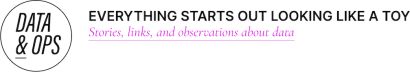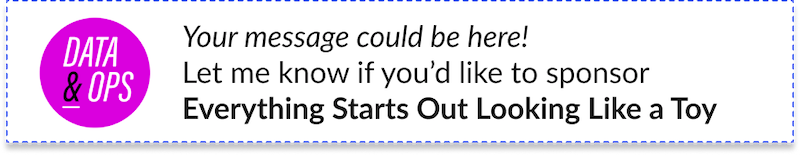Show, Don't Tell: A Tour of Leading Interactive Demo Software
Part two of a two-part series on designing, building, and delivering great interactive demos for product-led growth in SAAS. Read: "Everything Starts Out Looking Like a Toy" #155

Hi, I’m Greg 👋! I write weekly product essays, including system “handshakes”, the expectations for workflow, and the jobs to be done for data. What is Data Operations? is a post that grew into Data & Ops, a team to help you with product, data, and operations.
This week’s toy: a software company has demonstrated a proof of concept that enables you to create South Park episodes with AI. But wait - the hook here is that you can be a character, and they could do this with any media. This idea sounds so out there it’s almost like a South Park episode premise itself. But it’s a lot closer to reality than we thought. Edition 155 of this newsletter is here - it’s July 24, 2023.
If you have any comments or are interested in sponsoring, hit reply.
The Big Idea
A short long-form essay about data things
⚙️ Show, Don't Tell: A Tour of Leading Interactive Demo Software
We’re continuing our story about product-led growth, particularly about how a series A tech company evaluated vendors to build an interactive demo and demonstrate a wide-ranging no-code data platform.
The goal of that product: engage Revops and data teams to build data-driven workflows that enrich shared objects like contacts and accounts to unify the data for these objects across many sources. Because the typical experience of these folks is a point-to-point solution to Salesforce or to a data warehouse like Redshift or Snowflake, the concept of unified data might seem new.
The goal of that interactive demo: use the initial trial account along with a guide-based approach to demonstrate how to load some data into the system and to build a very simple data pipeline using known data. We didn’t expect that the trialer would create a working prototype, but that they would experience enough of the features to ask good questions about their use case.
One of the biggest challenges of building this demo was understanding the software landscape for creating demos. What kind of experience was going to work? We wanted more than a simple screen capture and ideally wanted to engage prospects by populating their test environment with data that looked real.
In Part 2 of a two-part post, we’re going to look at the choices we made to evaluate the players in the market for interactive demos. It turns out that there’s quite a diversity of opinions on the best way to create an engaging demo experience for prospects.
What’s an interactive demo, exactly?
A basic demonstration is what you get when you ask a seller to show you how their software works. These days, that often happens for the first time on a Zoom call or a Google Meet. You’ve got a few minutes to try to understand whether the benefits of the software meet your needs and the outcome of that meeting is pretty simple:
I want to learn more, let me try it
I’ve got no idea what I’m looking at
I’m not sure whether this meets my needs, and someone else needs to help me take a look at this
After a quick meeting, I’m not interested
In scenarios 1, 2, and 3, you need some method of sharing the optimal product experience with that person without continuing to use the seller’s and buyer’s time. Whether it’s a recorded video, a simplified interactive experience, or an actual live account in your platform that the prospect can use, you need a demo asset.
Without an interactive demo – something that makes it possible for the prospect to self-serve – you can’t scale.
Creating a 10x experience for prospects
The article “Eager Sellers and Stony Buyers” suggested that sellers overvalue the benefit of their solution by 3x, while buyers overvalue the utility of their current solution by 3x. Breaking through this noise requires an experience that really exceeds expectations (10x is a bit more than 3x3).
If we imagine a truly amazing interactive demo, it has these elements:
truly easy to use, even for someone who hasn’t tried it before
delivers a high quality experience for a small set of features that are well-matched to the persona’s needs
explains what’s next in your journey, whether that is “swipe your credit card” or “try another similar feature,” or “schedule 30 minutes with your AE.”
Your demo needs to be a lot better than what prospects are expecting to convince them to convert to a paid customer.
To build that interactive demo, you need a really great platform.
How did these demo products compare?
We found 3 types of product demo platforms when we surveyed the market:
Type 1: Basic screen copying - these tools are good at recording screen actions and creating an experience you can replay and use. They excel at simple, constrained workflows.
Use this option when you have tightly defined use cases that are easy to show the prospect what to do.
Examples include: Arcade, Walnut, Tourial, Navattic, Driveway
Type 2: Overlay tools - these tools are good at creating a seamless experience on top of your existing platform so that you are using the actual product with an environment riding on top. They are essential when you want the user to engage with the “real product”, not just a copy.
Use this option when you need the prospect to explore and discover the various features of your interactive demo or your product.
Examples include: Demostack, Userflow, Pendo, WalkMe
Type 3: Content management systems - I’ll call these “buyer enablement” because they create custom journeys on behalf of a persona or an individual. Think of this as a multi-layered demonstration and content management system to help you navigate a complex enterprise sale. Sometimes a video or a click-through example is much better than a highly interactive demo in these situations, though these tools can do that too.
Use this option when you are delivering a solution to multiple members of the same buying team and you’re not sure where they will share the information.
Examples include: Consensus, Demoboost
Type 4: “We’ll do it for you, then hand you the keys” - I’m not sure how to characterize Testbox, because it handles the buyer enablement question a bit differently. With Testbox, a real trial is established with sample data. That means that it’s possible for Account Executive to spin up a live demo for a prospect that they can later hand over as part of the sales process.
Use this option when you want to provide a ready-made experience to prospects and then hand them the keys. (Think of this as mass-produced proof of concept.)
What’s the right kind of platform for you?
If you’re starting the journey to pick a Saas platform for demo management software, I’d recommend thinking about it in this way:
If you’re building for PLG, having a constrained path might be ideal
An open path (within reason) works well if you understand your buyer well and want to give them freedom and a sense that this “feels like my data”
A complex, enterprise sale requires nuance in the way that you demo. You are likely dealing with multiple buyers simultaneously, and it’s important to be able to remix your content to meet the needs of your buying team.
One set of functionality you might not think of immediately is how to make changes to multiple screens and modules that are already published. One of the most important pieces of the demo journey is the content management and versioning issue.
This is a missing feature for almost all of the systems we evaluated - it’s possible to duplicate existing content, but challenging to apply edits across multiple demo journeys using a consistent process. For now, you’re going to have to do this on your own.
Which option did we pick?
We selected Userflow because we wanted to create a “choose your own adventure” path within a wide product.
Simple capture of paths didn’t work well for us because to complete the demo experience, we needed the prospect to load data and interact with the data they added. We didn’t know enough about the persona to create a relatively static journey, and the number of screens we would have had to build in a full product would have taken us much longer to complete.
In addition, Userflow’s API enabled our team to embed data from our actual application back into the demo product. This allowed us to change the experience based on user engagement data and to add context-sensitive help for users who had completed certain steps in the product. In this way, Userflow extended the functionality of the demo and helped us bring prototyped features directly into the product using the overlay. It was an unexpected bonus!
What’s the takeaway? Know why you are using an interactive demo and what you’d like to share with prospects. Building a choose-your-own adventure experience might not be the right one if your prospects need to have a clear call to action to have instant help from a person. On the other hand, gating your experience so people can’t try it will create a lot of frustration unless you have alternate ways for them to see a video or try an app.
Links for Reading and Sharing
These are links that caught my 👀
1/ What the heck is SVG? - You might have saved images that are Jpeg or Png. Do you know SVG? It’s a vector format for images that makes it much more efficient to store, load, and change images in web pages and applications. This interactive article is an excellent primer to introduce you to SVG and how it differs from other image formats.
2/ Technology is personal - This personal essay by Christopher Butler is a love letter to the devices that connect us to the world. Think iPhone, Sony Walkman (if you’re above a certain age), and Nintendo Game Boy. Technology is personal because it helps you map your ideas to the broader world.
3/ Fighting Survivorship bias - Daniel Simons and Christopher Chabris created a “Possibility Grid” to aid decision-makers in understanding the probability of outcomes based on what we observe, not just by the stories we tell.
What to do next
Hit reply if you’ve got links to share, data stories, or want to say hello.
Want to book a discovery call to talk about how we can work together?
The next big thing always starts out being dismissed as a “toy.” - Chris Dixon